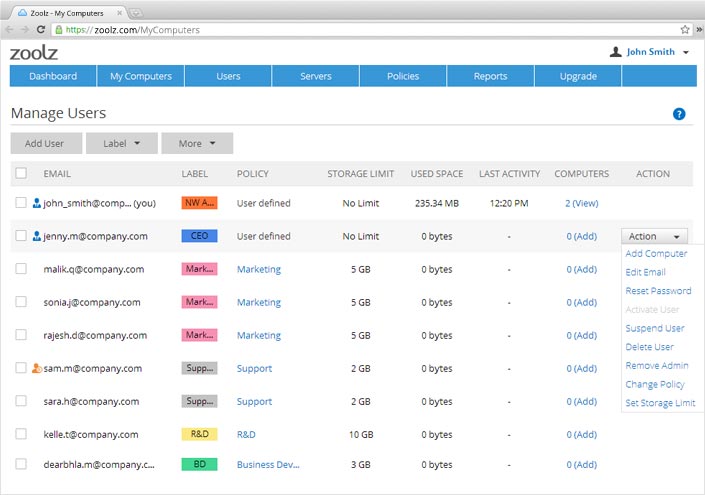Zoolz 2.0
Free Trial Version
Publisher Description
Zoolz 2.0 is a complete comprehensive storage, which makes browsing supremely easy with its thumbnail view of all the backed up photos, instant search, and a complete list of backed up files and folders stored on Cold Storage. No more wondering about which file was just backed up and which was not.
Zoolz takes security seriously; with 3 levels of encryption (256 AES on machine, SSL for data transfer and 256-AES server side encryption). Flexibility does not take a backseat; expanding from several files to multi- terabytes and hundreds of users without any interruptions, the system is surely flexible enough to meet everyones needs. Compelling user-management; enabling specific users to set policies, specify backup selection, backup settings, storage limit, encryption password and much more with incredible ease.
Zoolz offers the best of both worlds with its elegant combination of Amazon S3 and Glacier technology, so that the end users can select where their data goes and thus making it easier for them to retrieve it later on.
All in all, Zoolz is the future of cloud software, and with its marginal price of $3/month per 100 GB, it is surely going to sweep businesses off their feet. So join the revolutionary movement today from:
www.zoolz.com
About Zoolz
Zoolz is a free trial software published in the Backup & Restore list of programs, part of System Utilities.
This Backup & Restore program is available in English. It was last updated on 22 April, 2024. Zoolz is compatible with the following operating systems: Windows.
The company that develops Zoolz is Genie9. The latest version released by its developer is 2.0. This version was rated by 1 users of our site and has an average rating of 5.0.
The download we have available for Zoolz has a file size of 3.15 MB. Just click the green Download button above to start the downloading process. The program is listed on our website since 2012-10-11 and was downloaded 76 times. We have already checked if the download link is safe, however for your own protection we recommend that you scan the downloaded software with your antivirus. Your antivirus may detect the Zoolz as malware if the download link is broken.
How to install Zoolz on your Windows device:
- Click on the Download button on our website. This will start the download from the website of the developer.
- Once the Zoolz is downloaded click on it to start the setup process (assuming you are on a desktop computer).
- When the installation is finished you should be able to see and run the program.